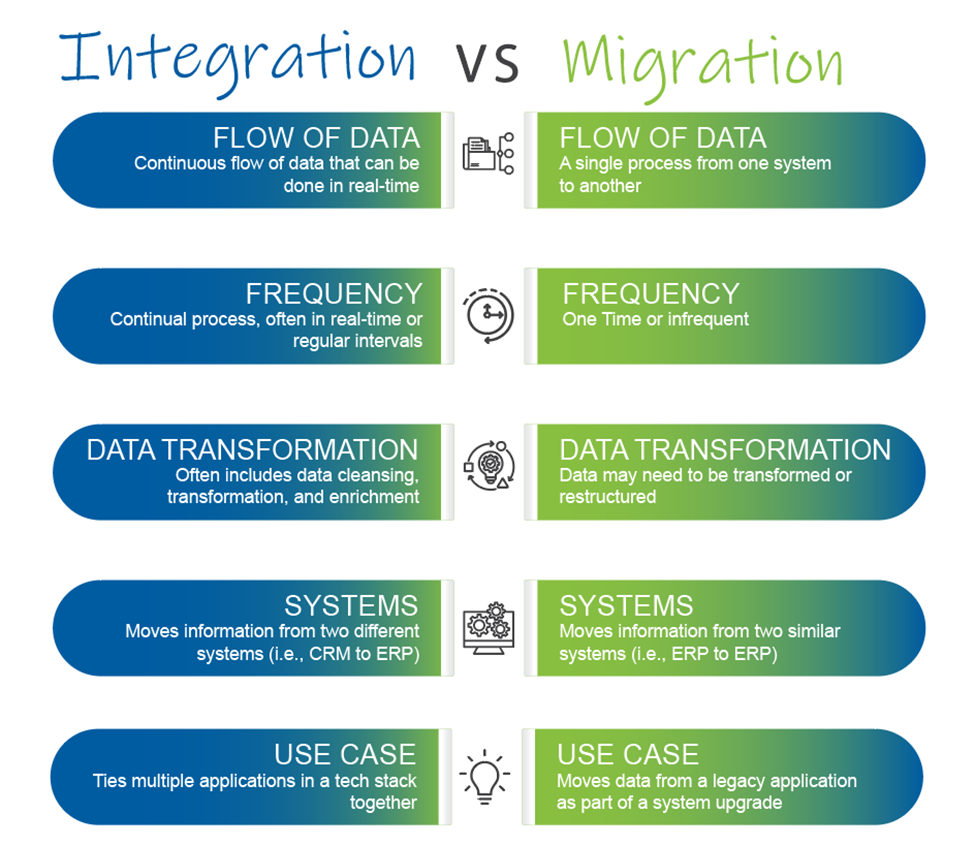Data Integration vs. Data Migration: What's the Difference?
November 8, 2023 / by Kate Johnson
Data integration and migration are two crucial processes involving data management and digital transformation, each serving distinct purposes. While they both involve the movement of data, they differ significantly in their objectives, methodologies, and outcomes.
DataBlend frequently deals with data integration but is often asked if it can assist with data migration. Despite their similarities, they have differences, which we will discuss in this blog.
What is Data Integration?
Data integration is the continuous, automated process of combining data from various sources, performing some operation on the data, and posting the transformed data to designated targets.
Key Characteristics of Data Integration:
- Real-Time or Batch Processing: Data integration can be done in real-time, allowing for up-to-the-minute data or batch mode, where data is integrated at scheduled intervals.
- Data Transformation: Data integration often includes data cleansing, transformation, and enrichment to ensure that data from different sources can work together seamlessly.
- Support for Multiple Use Cases: Integrated data can be used for creating or updating records in a transactional system, business intelligence applications, or data warehouse without altering the source systems.
In summary data integration is an automated process that involves moving information from one application to another, which is usually different from the same type of application (e.g., CRM to ERP: Salesforce to Sage Intacct). Data integration involves more than just mapping data; it requires creating a new target (i.e., a new entry).
What is Data Migration?
Data migration is often more of a manual, but sometimes automated process of transferring data from one system or environment to another, typically associated with a new system deployment.
Key Characteristics of Data Migration:
- One-Time Event: Data migration is usually a one-time process triggered by specific events like system upgrades or technology changes.
- Data Mapping and Transformation: During data migration, data may need to be transformed or restructured to fit the format and schema of the target system.
- Validation and Testing: Comprehensive testing and validation are essential to ensure the data is correctly transferred and maintains data integrity.
In summary, data migration is a static process that involves transferring data from one similar application to another (e.g., ERP to ERP: QuickBooks to Sage Intacct). For example, you may need to reformat date data by separating single streams of numbers depending on the system you are transferring to. Mapping and transformation are critical to data migration.
The Bottom-Line
It is easy to understand why data integration and migration are easily confused, with frequency and types of systems being the key differentiators.
Key differences between data integration and migration:
- Objective: Data integration provides a continuous flow of data from various sources, while data migration is typically a single process from one system to another.
- Frequency: Data integration is a continual process, often undertaken in real-time or at regular intervals, whereas data migration is a one-time or infrequent event.
- Business Solution: Data integration is a long-term business solution to connecting disconnected systems while data migration is a part distinct operation associated with a system change.
- Use Cases: Data integration ties multiple applications in a tech stack together to drive process efficiency. Data migration moves data from a legacy application as part of a system upgrade.
In summary, data integration and data migration are two distinct processes with different objectives and characteristics. Data integration automates dataflows between applications. In contrast, data migration involves moving data from one system to another. Understanding these differences is crucial for effective data management in modern organizations.
DataBlend is in the business of integrating your dataflows to solve your business challenges. To learn more about what finance and accounting systems that DataBlend can connect, visit: https://datablend.com/integrations/
Also, check out our infographic below!