DataBlend’s Google Sheets™ App
December 4, 2023 / by Kate Johnson
 We are excited to announce that you can now use DataBlend to build reports and connect data into Google Sheets™ from the most commonly used ERP, CRM, HR/Payroll applications along with many others. On December 12th, DataBlend's Chief Product Officer, Ethan Carlson, will be showcasing the new app on a special Workday® Webinar. On the webinar, he'll show how Workday users can seamlessly update existing reports, visualizations, and shared workbooks with real-time data from Workday® Adaptive Planning.
We are excited to announce that you can now use DataBlend to build reports and connect data into Google Sheets™ from the most commonly used ERP, CRM, HR/Payroll applications along with many others. On December 12th, DataBlend's Chief Product Officer, Ethan Carlson, will be showcasing the new app on a special Workday® Webinar. On the webinar, he'll show how Workday users can seamlessly update existing reports, visualizations, and shared workbooks with real-time data from Workday® Adaptive Planning.
About DataBlend's Google Sheet's™ App:
Google™ Workspace is the growing go-to for office productivity software, and more than 900 million people use Google Sheets™. With Google Sheets™, you can create and edit spreadsheets directly in your web browser—no special software is required. Multiple people can work simultaneously; you can see people's changes as they make them, and every change is saved automatically.
Google Sheets™ + Workday® Adaptive Planning is now possible with DataBlend's Google Sheets™ App! You can seamlessly update existing reports, visualizations, and shared workbooks with real-time data from Workday® Adaptive Planning.
Using the interface of DataBlend’s Google Sheets™ certified add-on, Workday® Adaptive Planning customers can schedule data flows at the frequency that meets their business needs. DataBlend will populate a target tab in Google Sheets™ with Workday® Adaptive Planning data, which can be linked to support pre-formatted reporting.
You can also use DataBlend to upload data to Workday® Adaptive Planning, making your worksheets a bi-directional user interface.
Help your finance team be more agile with the ability to update formatted Google Sheets™ reporting in real-time with Workday® Adaptive Planning data, with less risk and increased accuracy.
With DataBlend’s Google Sheets™ App, you can:
- Seamlessly update data from Workday® Adaptive Planning into Google Sheets™ with one click.
- Eliminate error-prone and time-consuming download of report data.
- Pick and choose Workday® Adaptive Planning data set hierarchies, including accounts, levels, timespans, dimensions, attributes, and versions.
- Build reports with no formulas using DataBlend’s drag-and-drop pivot-style reporting wizard.
- Incorporate data extracts with all attributes (account, level, dimension) for reporting, filtering, and grouping.
With DataBlend’s Google Sheets™ App, you get:
- A simplified formula builder enables using parameters like account, roll up, or time-period, not cell range references.
- Automation of monthly board reporting packages in Google Sheets™ with the ability to refresh in seconds if updates are needed.
- Better outcomes with automated syncing in data and structural changes, a higher focus on analysis, and reduced effort on manual process and formula maintenance.
- Upload data to Workday Adaptive Planning leveraging DataBlend to reduce manual data input.
A Snapshot of DataBlend’s Google Sheets™ App
In the following snapshots, you can see how DataBlend seamlessly connects Google Sheets™ and Workday® Adaptive Planning, making it a powerful duo for robust budgeting and reporting.
Connecting Google Sheets™ and Workday® Adaptive Planning:
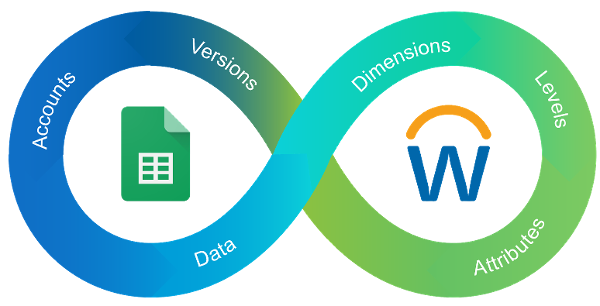
Editing a Report:
With DataBlend, editing reports is easy. You can select any level, account, or version, add account level and dimensions, and pull data from any currency.
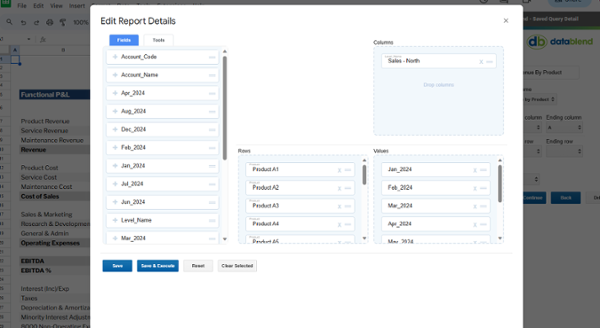
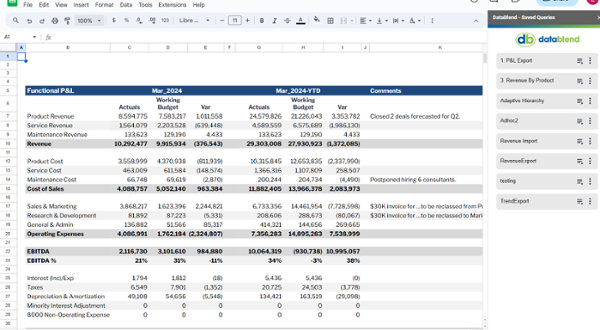
Workday® Adaptive Planning Export:
Exporting data from Workday® Adaptive Planning is simple. Tailor the export to your needs by selecting specific criteria.
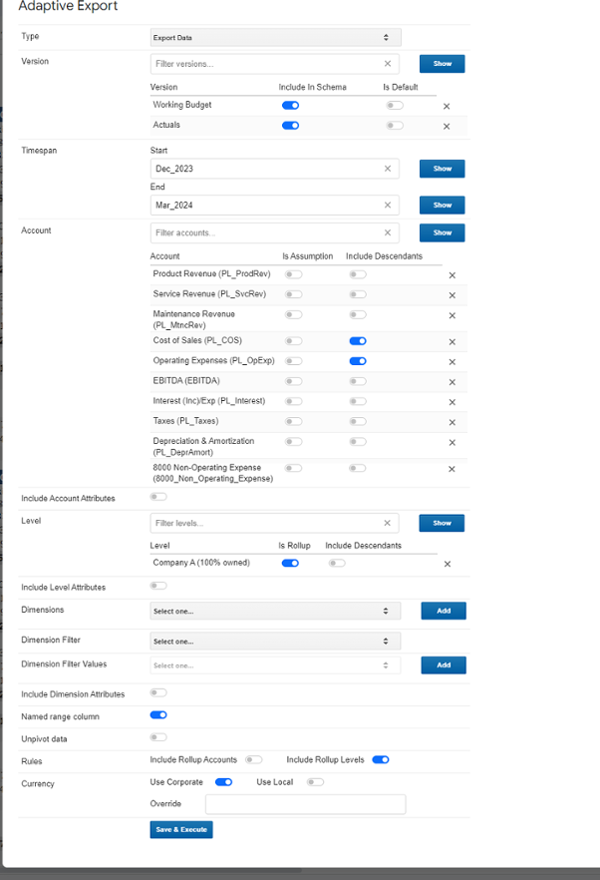
DataBlend's Google Sheet's App Use Cases
- Update your monthly board package or management reporting with a few clicks. Reduce the uncertainty and stress of getting data into presentation format.
- Use our pivot/reporting capabilities to slice and dice your Workday® Adaptive Planning data in real-time and perform additional detailed analysis.
- Collect or distribute data with users who are not frequent Workday® Adaptive Planning users in an automated fashion. For example, users can collect budget input data from users modeling data offline in Google Sheets™ without having to re-key in data. They can also share reports with users who are reluctant to log in to the system but use Google™ Workspace.
- Connect data and report on data from multiple sources, not just Workday® Adaptive Planning. Build reporting workbooks that leverage data from Workday® Adaptive Planning, as well as your accounting system or CRM.
In addition to Workday® Adaptive Planning, DataBlend’s Google Sheets™ App can connect to:
- Sage Intacct
- QuickBooks Online
- Salesforce
- HubSpot
- And many more...
About DataBlend
DataBlend is an Integration Platform-as-a-Service (iPaaS) solution designed exclusively for CFOs, controllers, and their teams. Featuring a no-code, low-code workflow builder, DataBlend allows accounting and finance professionals to create secure and worry-free data integrations. Companies use Datablend to collect and join data from multiple sources, build workflows (e.g., field-to-field mapping, pivot tables, and additional data transformations through virtually unlimited custom scripting possibilities), and schedule events so users are never without real-time data access. DataBlend’s intuitive interface makes it easy to manage all application integrations from a single platform, eliminating the need to rely on IT resources to manage multiple point-to-point connections.

