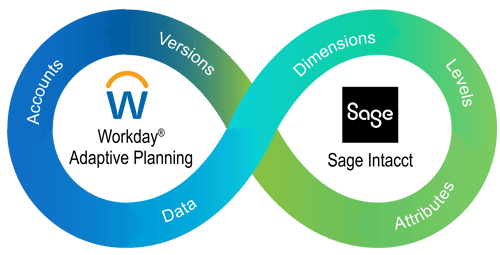
DataBlend is a leading provider of financial-based integrations for Workday® Adaptive Planning and Sage Intacct. Our team includes former implementers and users of Workday® Adaptive Planning and Sage Intacct, who have years of experiencing building successful and efficient integrations.
DataBlend provides a turnkey solution to Workday® Adaptive Planning and Sage Intacct users. It can collect data, transform it to meet your specific needs, and load it into Workday® Adaptive Planning. DataBlend also provides warnings and errors back into DataBlend so that you can adapt and fix issues quickly and reload the data to correct the errors. It happens quickly and efficiently.
Workday Adaptive Planning and Sage Intacct Sample Use Cases
Use Case 1
Automate GL Financial Data
Automate your GL Financial Data to load on a schedule and/or on-demand into Workday Adaptive Planning. Use this automation to reduce errors and increase load frequency and level of granularity you can include in your import files effectively. Include P&L, Balance Sheet, and transactions. Allow automation to make more data available for reporting to you and your teams.Use Case 2
Load P&L Data
Automate your P&L data to load from your financial system during the monthly close to produce variance reports. Throughout the close cycle, it can be used as a tool to identify missing journal entries and provide budget/business owners with real-time insights into their results instead of making them wait until the books are closed. This real-time interaction increases participation and reduces errors and missed accruals.Use Case 3
Load Details Into Workday Adaptive Planning
Load more details into Workday Adaptive Planning with split-level data for dimensions beyond account and department (level). Include vendor, customer, product, and other key dimensions that make load files unwieldy and large for manual loads, but our process and automation can handle them without issue.Use Case 4
Minimize Reconciliation Issues
Use the same source data for GL balances and transactions in your load files in one load process to minimize reconciliation issues and other variances.DataBlend Supports the Office of Finance
DataBlend can deliver fast implementations to minimize the time to value for many of our clients by using our user-friendly setup wizards. Each of these wizards walk you through a step-by-step setup with easy to use drop down selections that enable finance staff the tools to self-provision seamless integration between core financial software.
The DataBlend Wizard is a step-by-step guide to building your fully functional integration with a few clicks of the button!




























































