One of DataBlend’s biggest differentiators is our understanding the specific types of workflows users need to run between Sage Intacct and Blackline. DataBlend’s Sage Intacct to Blackline connector was built to eliminate errors and gain efficiency through automating reconciliation and month-end close outs. With multiple workflow wizards available, reconciling accounts and completing close-outs has never been easier for Sage Intacct and Blackline users.
BlackLine and several outsourcing partners converted 300+ customers who were using Dell Boomi over to DataBlend in 2021 because of the vast improvement in functionality, short workflow run-times and real-time data access.

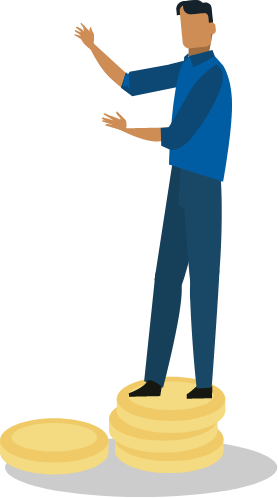
Business Impacts
- Accurate Reconciliation
- Timely close
- Bank account matching
- AR/AP sub ledger balance reconciliation
- Minutes to setup an integration

Features
- Wizards allow users to quickly and easily filter, group, and transform data.
- Flip a Blackline balance sheet over to an income statement and vice versa for variance analysis and reconciliations.
- Sub-ledger AR/AP data wizard allows Blackline to reconcile sub ledger details with account balances which helps with internal account ties outs and reporting.
- Connect to additional applications – CRM, Payroll/HR, CPM (Adaptive, Vena, Planful), BI tools.
Use Cases
Financial Close
Pull GL account balances out of Sage Intacct, load into BlackLine account module for expedited month end closeouts. This necessary accounting function is automated by DataBlend to increase efficiency and eliminate errors.
AP/AR Sub Ledgers
Extract AP/AR Sub ledger balances from Sage Intacct, load into sub ledger module in BlackLine which allows SI user to tie out between AR/AP account balances previously loaded into BlackLine.
Transaction Matching
Extract bank account GL details from Sage Intacct to match with transactions directly for the bank to easily see any discrepancies between account transaction details.


