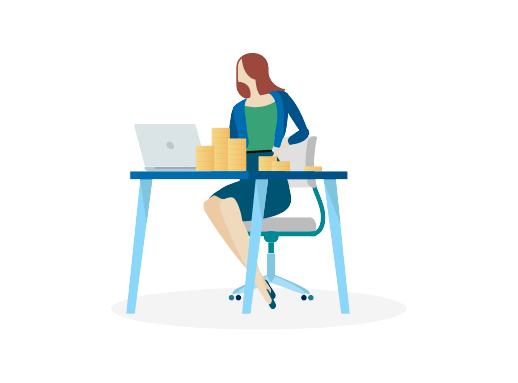
What users can do leveraging DataBlend integration?
- Create invoices
- Create payments
- Create contracts
- Load general ledger details
- Bulk imports on schedule or on demand
- Full account lists, opportunities, or products can be loaded at one time
- Load invoices back to Salesforce
- Use custom fields and options
- Observe % complete for revenue recognition
- Update project status in Intacct based on Salesforce objects
- Fulfilling orders or time and materials
- Integrating Sage Intacct Grants with Salesforce Opportunities (non-profit)
Why choose DataBlend over standard system connection tool/API
DataBlend can handle custom fields
Setup included for standard workflows
Data forensics and monitoring of workflows




